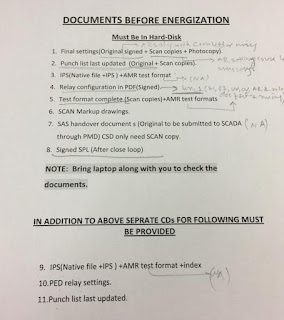OUTAGE WRIT UP
- Read the PTS
a. Scope
of work
b. Number
of panels
c.
Additional card for SCADA, SOE, Annu, DFR
- Site Visit
1. Collect
all IFC drawings from existing station
2. Collect
all existing point list
3. Check
cable rote length for fiber & control cables & Power cables
- Materials
1. Check
the availability of all Control & Power & Fiber optic cables and cable hose
2. Check
Ferule Machine and tap
3. Check
Lugs
4. Check
panels and find the missing materials before outage
5. Check
the loose materials
6. Check
all communication materials ( Optif , SFT ect)
- Point list
SAS, SACDA, SOE, Annu, DFR
1. Check
all New point list IFC
2. Before
Outage, discuss with SCADA deportment for using the spare points through PMD
3. Submit
the RFI and Point list to SCDA deportment soft & Hard copy and conform the
witness.
4. Check
SAS engineer Iquma & He should be direct employ of the company otherwise
SAS Vendor should give the letter with proper note pad and stamp ( Strict order
from SCADA deportment ) .
5. Don’t
do existing Measurement points, Transducer will make issue.
6. After
open loop submit the points to SCADA & PCC for SAS close loop or SCADA
final commissioning
7. Conform
the PCC witness & SCADA witness & SCADA vendor for final commissioning.
- Vendor follow
ups
1. Check
the PO for all Vendors
2. Send
mail for vendors SAS , SCADA, SOE, DFR and Fault locator , AMI , Fiber optic
testing team.
3. Check
SEC ID
4. Collect
Iqama copy from vendor
5. Collect
all PO copies for Temporary access.
6. Collect
laptop details for Temporary access.
- Testing activities
1. Don’t touch the Protection panels without
getting permission from PCC
2. Whenever
touch existing panel inform PED.
3. Testing
agency engineer SEC ID , Testing Approval
4. Testing Team - Panel wiring , Relay
configuration, Aux relays , Schemes
5. First
time CSD 3 week schedule send through PMD
6. Get
the signature in all drawings CSD &
Testing engineers
7. LCC
access make LOA for GIS witness
8. Tripping
test make separate LOA
9. SCADA
& SAS Make separate LOA
10. CSD
– Pre commissioning check list should be fill
11. Reserve
the Testing engineers & SAS engineers for commissioning activity
7. Communication
1.
Send Channel request for Fault Locator & AMI & PSE Differential
protection with SLD & Communication drawing
2.
Coordinate with NEC or ABB for get updated communication drawing and
communication link
3.
Coordinate with NEC or ABB for Optif card installation check SFP converter its
dB range (If applicable).
4.
Apply communication accesses and follow with communication deportment and make
communication LOA with approved access.
5. Laying
Fiber , RJ45, Bueldon cable.
6. 2
Mpbs Micom 546 need Baloon converter and coaxial cable .
7. Proper
soldering need for coaxial cable and cable connector to avoid differential
communication fail.
8. Check
all cables, orange hose , cable rote , cable rope for tie, small boot lugs ,
channel allocation table from NEC, communication drawings, LOA approved copy,
communication access copy.
9. Include
Fiber optic testing in the communication LOA.
8. Documents submission
- Submit one soft
copy CD to PMD & P TD
- Submit one soft
copy HARD DISC to CSD
- Updated point list
to SCADA
- All documents
submit through proper submittal with Delivery Note